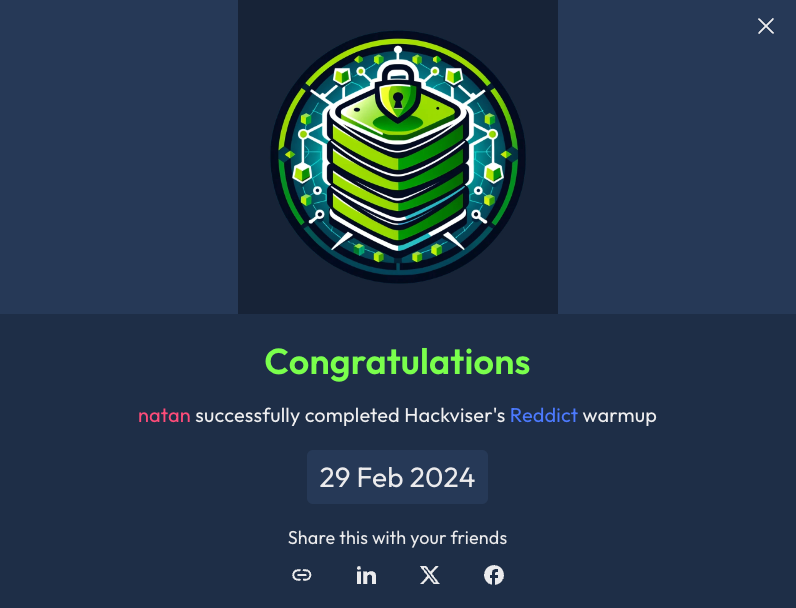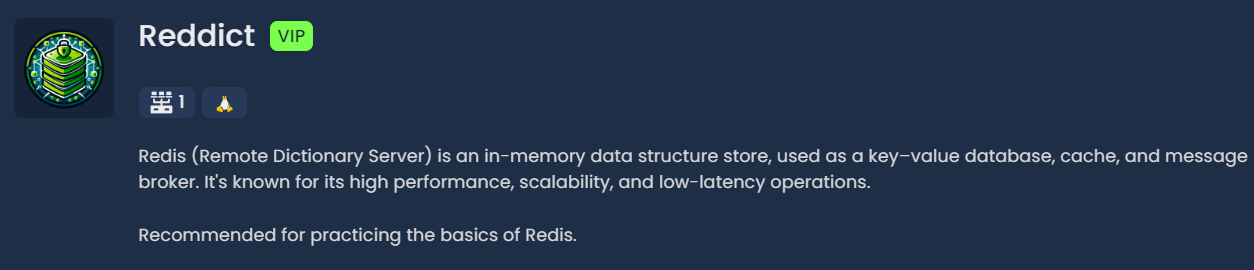3 minutes
Hackerviser Reddict - Warmup Stage I
Reddict
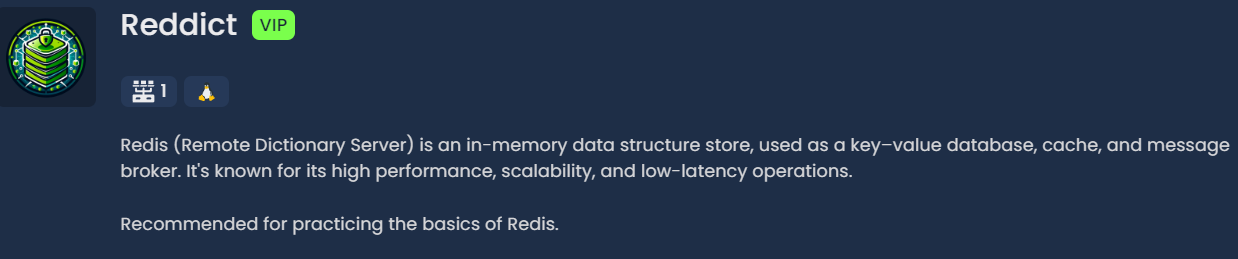
Introduction
Redis, short for Remote Dictionary Server, has emerged as a cornerstone in modern software development, revolutionizing how data is stored, cached, and processed. In this comprehensive guide, we will delve into the depths of Redis, exploring its features, use cases, and best practices. Whether you’re a seasoned developer seeking to optimize performance or a newcomer intrigued by the buzz surrounding Redis, this blog post aims to provide you with a thorough understanding of its capabilities and potential applications.
Understanding Redis
At its core, Redis is an in-memory data structure store, acting as a key-value database, cache, and message broker. Unlike traditional databases, Redis stores data primarily in RAM, enabling lightning-fast read and write operations. Its data model supports various data types, including strings, hashes, lists, sets, and sorted sets, allowing for versatile data manipulation.
Tasks
Which port(s) are open?
Running nmapagainst the target ip
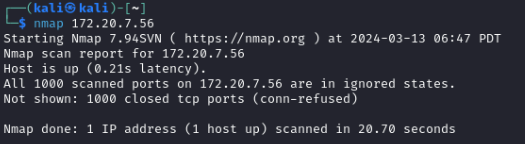
This first scan didin’t found any open ports, then running nmapagain with the parameter -p-to scan all ports, it found the port 6379.
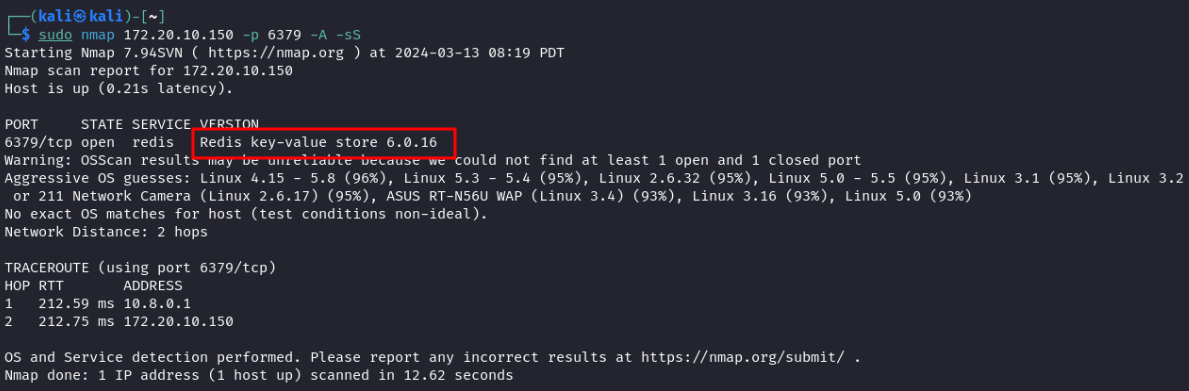
What is the version number of the running Redis service?
Using nmapagain with the -A to get more info about the service:
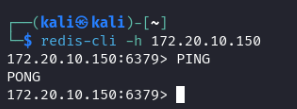
What is the command-line utility lets you interact with a Redis database?
The command-line utility that allows you to interact with a Redis database is called redis-cli.This tool provides a command-line interface for executing Redis commands, querying data, and managing the Redis server. With redis-cli, you can perform various operations such as setting and retrieving keys, running Redis commands, monitoring server performance, and more, all directly from the command line.
What is the response when the PING command is run after a successful connection is established?
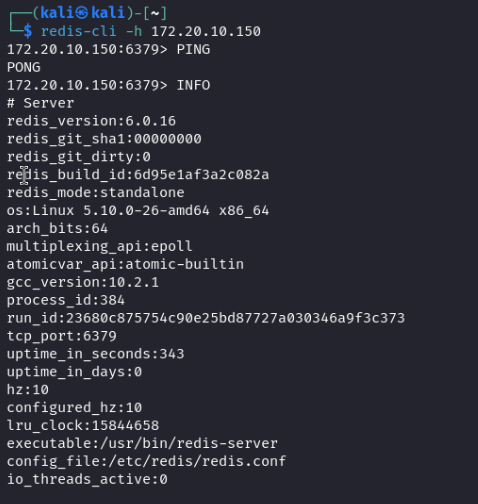
What command returns information and statistics about the server?
The INFO command is used to return information and statistics about the Redis server. When you run the INFO command in the redis-cli interface, it provides a detailed output containing various metrics such as memory usage, client connections, commands processed, and more. This information is valuable for monitoring the health and performance of the Redis server.
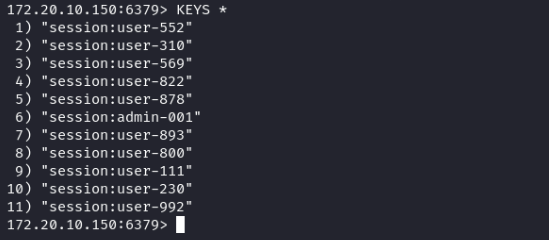
Which command returns all keys?
The command used to retrieve all keys stored in a Redis database is KEYS *. When you run this command in the redis-cli interface, it returns a list of all keys present in the database.
How many key-value pairs are there?
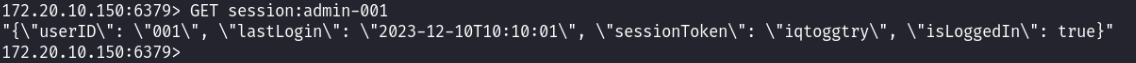
Which command retrieves the value of the key?
The command used to retrieve the value associated with a specific key in a Redis database is GET. You would use it like this:
GET your_key_here
What is admin’s sessionToken value?
GET session:admin-001