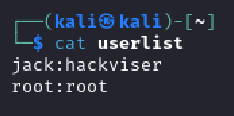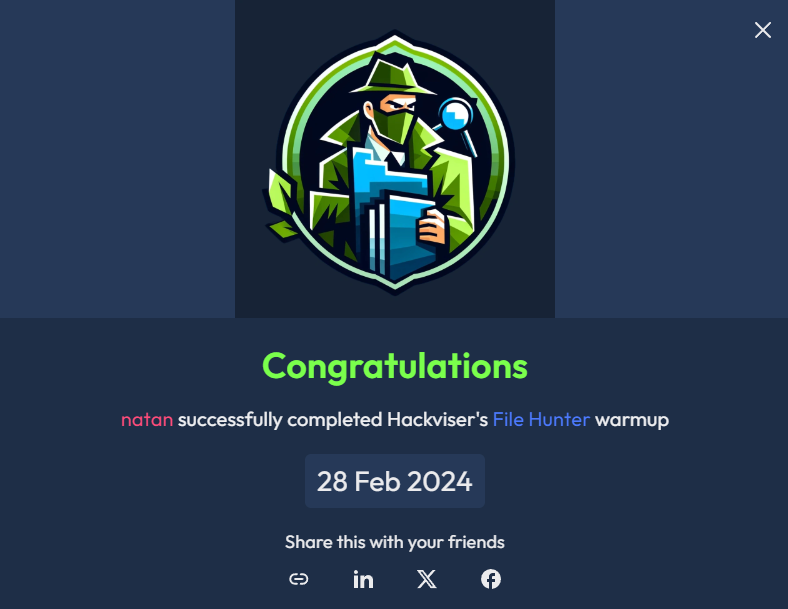3 minutes
Hackerviser File Hunter - Warmup Stage I
File Hunter
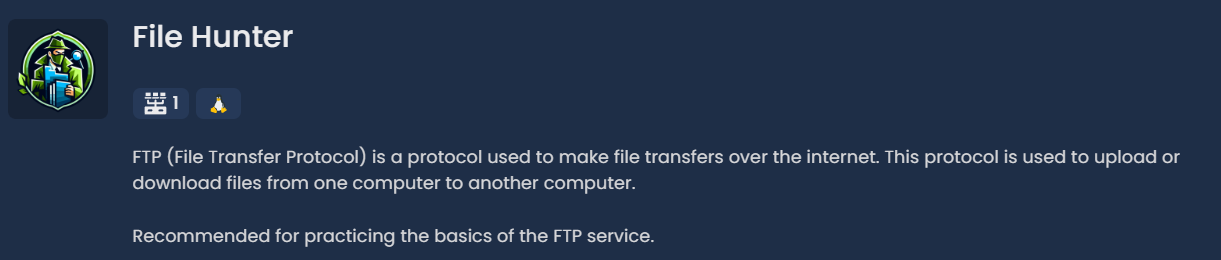
Introduction
File Transfer Protocol (FTP) is a standard network protocol used for transferring files between a client and a server on a computer network. Since its inception in the early days of the internet, FTP has remained a popular choice for facilitating file transfers, despite the emergence of more secure alternatives. In this blog post, we will delve into the fundamentals of FTP, its operation, security considerations, and alternatives available in today’s technology landscape.
What is FTP?
FTP operates on the Application Layer of the OSI model and uses a client-server architecture. It enables users to transfer files over a TCP/IP network, allowing for the upload, download, and management of files between a client machine and a remote server.
How Does FTP Work? FTP functions through a control connection and a separate data connection. The control connection is established on port 21 and handles commands and responses between the client and server, such as authentication, file manipulation, and directory navigation. The data connection, established on port 20 for active mode or dynamically assigned ports for passive mode, is used for transferring the actual file data.
Types of FTP Connections
- Active Mode: In active mode FTP, the client initiates a connection to the server’s port 21 for control commands and to the server’s port 20 for data transfer. This mode may encounter issues with firewalls and NAT configurations.
- Passive Mode: Passive mode FTP involves the client initiating both the control and data connections to the server. The server listens on a port range configured for passive mode data transfers, allowing it to bypass firewall restrictions and NAT traversal issues.
Security Considerations
- Plain Text Authentication: Traditional FTP transmits usernames, passwords, and data in plain text, making it susceptible to eavesdropping and interception by malicious actors.
- FTPS (FTP Secure): FTPS adds a layer of security to FTP by encrypting the control and data connections using SSL/TLS protocols. It provides authentication and data integrity, addressing the security concerns of plain text FTP.
- SFTP (SSH File Transfer Protocol): SFTP is a separate protocol from FTP, utilizing SSH to secure file transfers with encryption and authentication mechanisms.
Alternatives to FTP
- SFTP (SSH File Transfer Protocol): SFTP provides secure file transfer capabilities over an encrypted SSH connection, offering stronger security than traditional FTP.
- SCP (Secure Copy Protocol): SCP allows for secure file transfers between hosts using the SSH protocol, offering simplicity and security.
- HTTPS: HTTPS enables secure file transfers over HTTP using SSL/TLS encryption, making it suitable for web-based file sharing and distribution.
Conclusion
While FTP remains a widely used protocol for file transfer, its inherent security vulnerabilities necessitate caution, especially when handling sensitive data. Organizations should consider implementing secure alternatives like FTPS, SFTP, or SCP to safeguard their file transfer operations against potential threats. By understanding the workings of FTP and its security implications, users can make informed decisions to ensure the confidentiality, integrity, and availability of their data during file transfers.
Warmup - File Hunter - Tasks
Which port(s) are open?
Let’s perform an nmap port scan on the target machine:
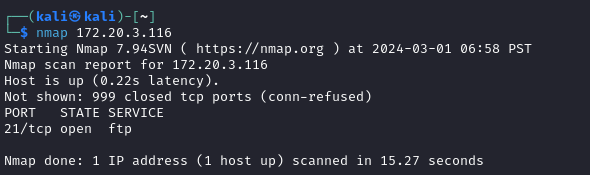
Port 21 is open.
What does FTP stand for?
FTP stands for File Transfer Protocol.
What username did you connect to the FTP?
Simply connected with the anonymous user.
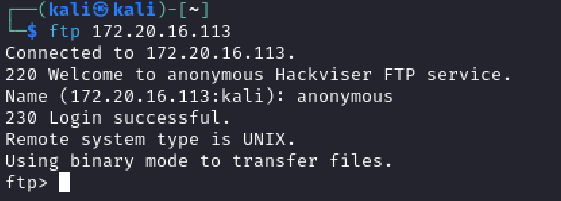
What command shows which commands we can use on the FTP server?
The help command displays all available FTP commands.
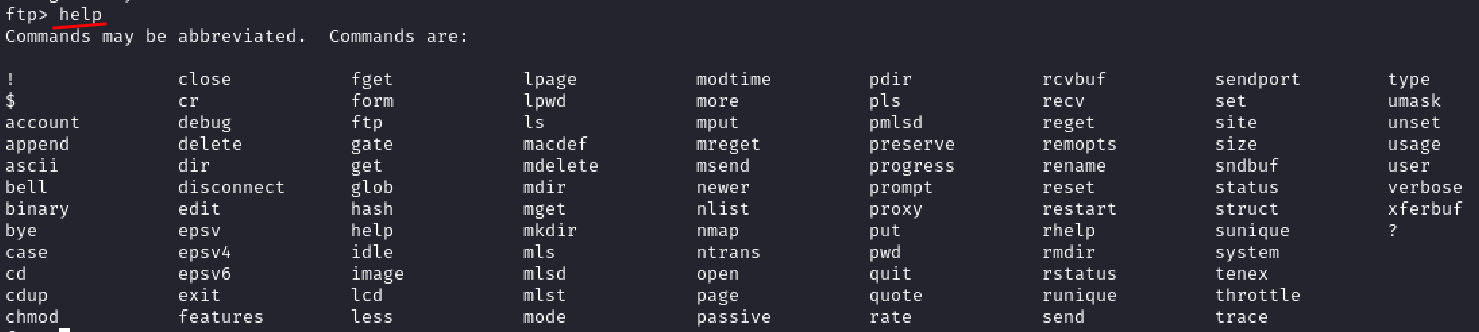
What is the name of the file on the FTP server?
Using the ls command to list the files in the directory, we find the file named userlist.
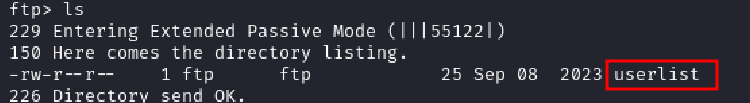
What is the command we can use to download a file from an FTP server?
You can use the get command to download the file:
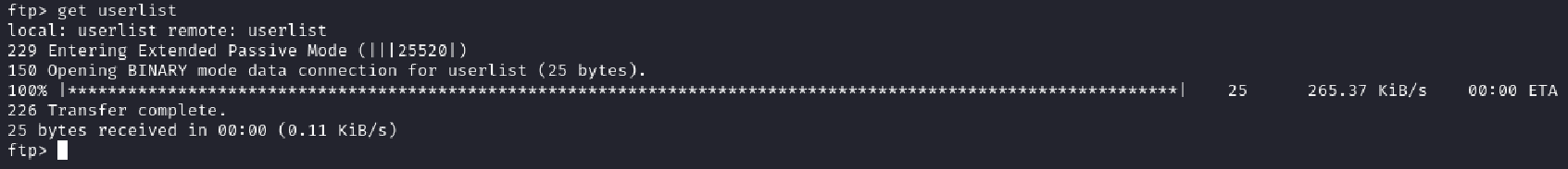
Which users' information is in the file?
Now, simply open the file to check its contents.